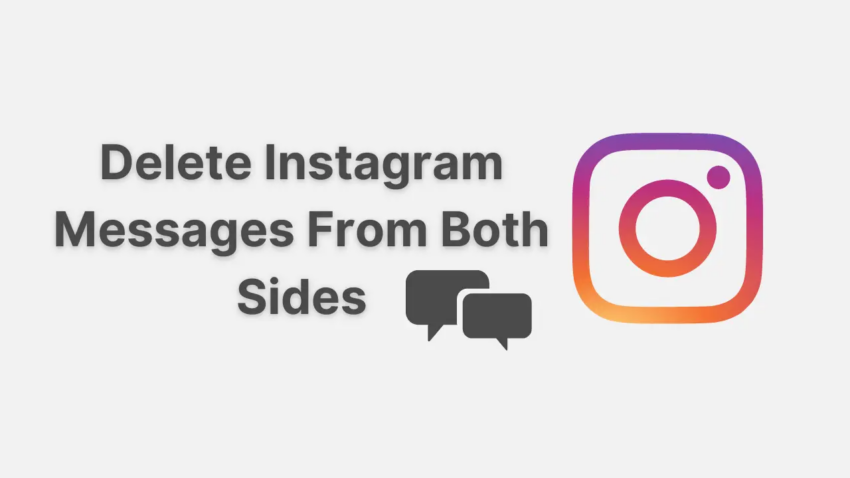In this article, you will learn how to delete Instagram messages from both sides. I will also clear a few queries related to this topic. First, how will simply show, in general, how to delete an Instagram message. Then I’ll talk about other related queries such as what happens when you delete an Instagram message, if another person is allowed to delete your messages, and so on.
Delete Instagram Messages From Both Sides
You don’t delete a message on Instagram; you simply “Unsend” it. What does it mean? It means when you unsend a message, Instagram simply removes it for everyone. Whether you unsend a message in an Instagram group or simply in a chat, it will be deleted for everyone. No one is going to see the message again, including you.
So, when you delete or unsend a message, Instagram shows the prompt with the following message:
“Unsending will remove the message for everyone. People may have seen or forwarded it already.”
So, here’s how to delete Instagram messages from both sides:
- Long press on a message you want to delete.
- Simply tap Unsend.
- Now, a prompt will appear. Tap Unsend again to delete the message.
What Happens When You Unsend a Message on Instagram?
As mentioned above, when you unsend a message, Instagram shows a prompt with a message to confirm your action.
If you press “Unsend” again, the message will be gone forever. No one can see the deleted message again except Instagram (refer to the image below). You cannot recover a message that you have unsent. It is not possible as of now. However, you may take a screenshot of messages before deleting them. In that way, you will have something to show if need be.
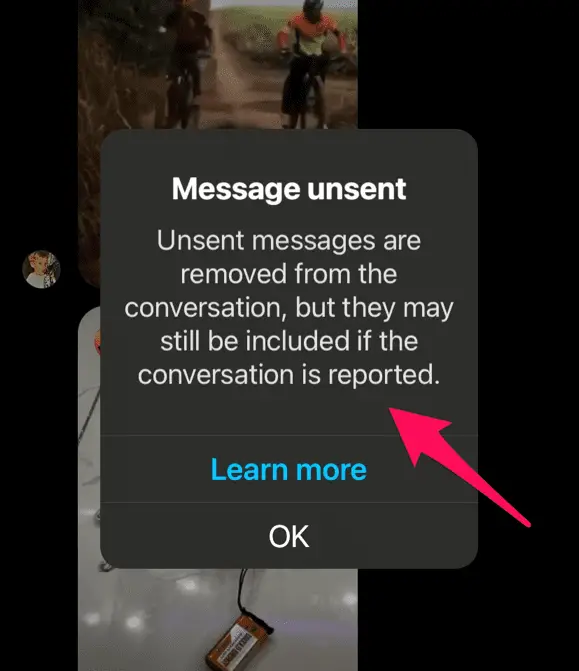
Can The Other Person Delete My Instagram Messages?
No, only you can delete or unsend your messages on Instagram. The person on the other side cannot delete your messages. However, he or she can delete their messages. You cannot delete their chats too. I’m presuming, by “other person,” you mean someone you are talking to. If someone has access to your Instagram account, it is quite obvious that he or she can delete your messages.
If You Delete a Message on Instagram, Would the Other Person Know?
No, the other person would not know what message you have removed, but Instagram would notify the other recipient when you unsend a message. Instagram doesn’t explicitly say something like – “the person you are talking to has removed a message”; however, they show the message prompt (below) to him.
“If unsent messages go against our Community Guidelines, they can still be included in a report.”
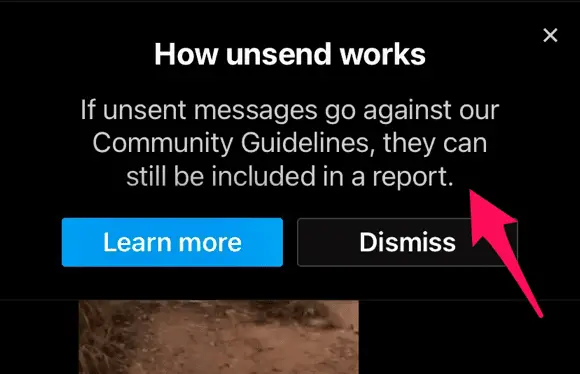
Therefore, the person would know that you have unsent a chat if Instagram shows such a prompt to him. Furthermore, it is self-evident that the person would know about the delete message if he has already seen it or forwarded it. However, you would know about it if the other person has already seen the message that you want to unsend: by looking at the “seen” word below the message.
Does Instagram Know About Deleted Messages?
No, they don’t see deleted or any of your messages in general. However, if you delete or unsend messages on Instagram, and the other person has already reported those messages, Instagram might look at them to verify the report claim. Remember, Instagram has access to all your deleted messages. They do not interfere with your privacy until you break their community guidelines.
What Happens if I Send And Then Unsend A Message Immediately?
You might be wondering what would be the case if you send a message and immediately unsend it. Would the other person know?
As already stated above, the other person would know that you have unsent a message, but he cannot accurately tell what the message was. However, if he has already read it via notification, he would know about the message even if you unsend it.
Can You Delete Multiple Messages At Once?
No, you cannot delete or unsend multiple messages at once. You would have to manually unsend each of the messages that you want to delete. However, there are certain apps to automate the process. You can search for Instagram auto clicker apps on Google Play Store or App Store. You should also know that if you use these apps, Instagram might now like it. You would put your account at risk: they might halt you from posting or commenting.
Does “Permanently Delete This Chat” Mean Unsend All Your Chats?
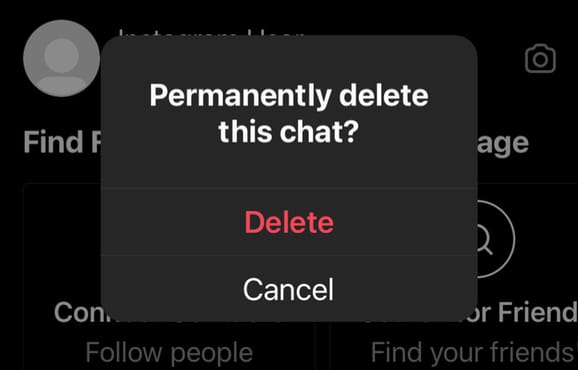
No, the “Permanently Delete This Chat” option does not mean that it would unsend all your messages for a particular conversation. It simply removes the conversion that you have with the other person. The person would still be able to see the messages you already sent even if delete the conversation.
Wrapping it up: So, this was all about how to delete Instagram messages from both sides. Remember, Instagram does notify users indirectly when you unsend a message – via notification prompt. Also, you can only delete or unsend one message at a time. I hope you have found this article helpful. However, if you have any queries, comment below.
Was this article helpful?
YesNo